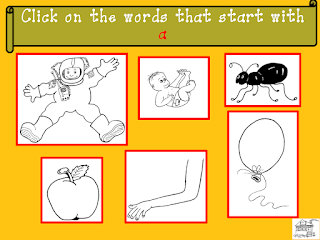Children learn better by using the language they are taught, this cannot be stated enough times. How do we make that happen though? In a classroom there are limited chances of creating ideal conditions during which this can be achieved. As ESL teachers in my country, we face limitations of time, space, budget and occasionally student reluctance. Our students are overwhelmed, stressed and even hesitant to take up an activity that is new to them. During my lessons I realised that though young children are showing surprising resistance to new types of tasks within a typical lesson, they took really well to interactive ESL Games we play online. I would give them an exercise in Simple Present and Present Continuous and they would moan and groan while doing it, but if it came to playing Grammar Ninja they would be bouncing off the walls. This is how this idea was born. Why not use my Powerpoint skills to make them an tailored interactive game ? After a relatively long Internet research, I realised that there were many teachers doing the same thing; creating their own interactive games using their own materials. So I started slowly and reluctantly building my first game. I started with a plain PowerPoint Internet template, which I customised to my taste. I created a main menu slide and then linked the question and answer slides between them, to create feedback.
When I finished my game I saved it as a PowerPoint Show file and used it only for my classrooms, carrying it in my USB. That was way before I created my blog, and it was fine for me to use the games in class as a consolidation exercise. However, I started thinking that it would be great if my students could spend a few minutes working on this material on their own free time from home. How could I make this material available to them anytime, anyplace? So I decided to make a game that I would post online for them to play at any time. This is how the Alphabet Matching Game was born and I have to admit it took my a few months before I was able to successfully post it online. I used a PowerPoint Plug In called iSpring Free to turn it into a SWF file and then spent numerous hours online until I came up with a tutorial on how to post SWF files on Blogger. I finally managed to post it by uploading it to Google sites and using the link provided. If any of you needs a detailed tutorial just drop me a line and I will post one.
This is my second "game" working on letter recognition and Lower and Upper Case association.
I really hope you like it because I spent countless hours on it!!